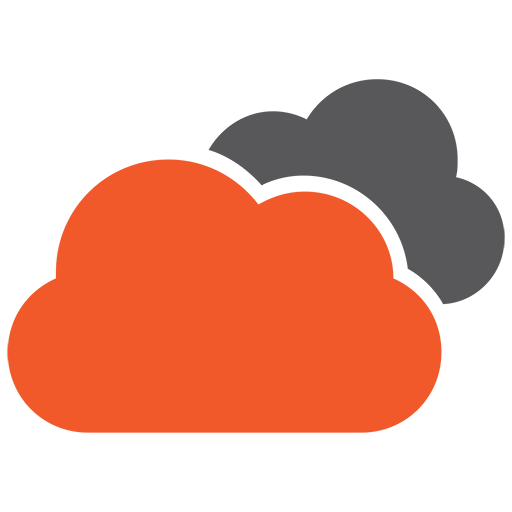Your website demands continuous improvement in order for it to stay highly competitive. To help you have a competitive website, we have compiled a list of 10 hacks that will improve the experience of your website visitors.
1. Get your website up to the ideal loading speed.
Your website visitors simply do not have the time and patience to wait for a page to load for more than five seconds. Those who did most likely returned to the search results page and never came back to any slow loading site again, as most studies like Google’s have shown. Enter mobile devices through which the majority of users access the internet at fast speeds, and you will be hard-pressed to find a visitor who doesn’t get frustrated with slow loading pages.
How do you improve your site’s loading speed? By conducting a test and making the necessary adjustments. Google has a free site speed testing tool for webmasters and web developers. This tool will give you information on your site’s loading speed and some recommendations for increasing it on both desktop and mobile platforms.
Improved page speed begins with making your site cleaner and lighter. For instance, large image file sizes can slow your site down. Thus, we strongly suggest compressing all of your photos before uploading them to your website using tools like compressor.io. These tools can help significantly increase the loading speed of your website.
2. Enumerate key points with bullet points.
Bullet points allow your website visitors to read the information they need in a matter of seconds. This information could be about the features and benefits of your product or service, why they should hire you, or how they can book an appointment with you. Bullet points allow you to convey your key information without getting too technical or caught up in jargon. Putting your unique selling propositions in bulleted lists makes them easier to read and digest, which can also help boost the appeal of your brand over your competitors.
Tip: Get creative with your bullet points and choose the icon which represents your brand best.
3. Use white space properly.
White space is an important aspect of good web design. It makes your content more readable and scannable. It also allows your website visitors to concentrate on the elements surrounding your headlines and other bodies of text.
Based on a study, white space around a headline and text increases user attention and reading comprehension by 20%. It can also make websites look clean and modern.
However, it is important that you do not overdo it, especially if you want to put a lot of content above the fold. Allocating too much white space might force you to remove some key information. The trick is to strike a balance between the length of the message that you need to communicate and the amount of white space to highlight it.
4. Craft well-designed and well-written headlines.
Craft headings and content that are not only relevant to your website visitors but also to search engine sites like Google. Search engines generally give more weight to headings over other types of written content. Thus, selecting the right heading and design for it can dramatically improve your website’s online visibility, as well as Including keywords in the titles of your content.
Headings guide your visitors through your website, making it easier for them to scan through your content and find the specific information they need.
Tip: Make your headings stand out in size and colour. Make sure also that they accurately describe the content that follows.
5. Include relevant and compelling calls to action (CTAs).
Your website visitors follow visual cues to determine which part of your website is important to them. A CTA with a strong action word makes it easier for them to navigate your site and complete a specific task like purchase completion and form submission.
When designing your CTA buttons, take into consideration the psychological effect of your chosen colour on your visitors. We all know that colours evoke all sorts of feelings, either negative or positive. When applied in your CTAs, the colour you use can result in either a failed attempt to connect with your visitors or an increase in conversion rates. Take Sitepoint for instance. When they switched from a green to a red CTA button, they got a 35% increase in their conversion rate.
Aside from colours, you also need to choose the action words for your CTAs carefully. Use active verbs to compel your visitors to take action. Active verbs also better illustrate the benefits users will get in return. The bottom line is: the more emotive and actionable your CTAs are, the higher your conversions.
6. Understand your visitors’ behaviour.
Do you have any idea what your website visitors do or where they go when they visit your website? Do they read your blog posts first? Do they stay longer in your About Us page? It’s important to find out how they behave once they are on your website in order to improve their web browsing experience.
Scroll maps can help you decipher how your website visitors act by showing you which part of a particular web page do they stop scrolling or where the activity begins to die down. They show areas of user activity based on colours:
- Hot spots appear in red and white. They indicate areas where visitors spend most of their time.
- Cold spots appear in blue. These are the areas where your visitors either quickly scrolled past/ignored or exited.
- In-betweens appear in green. They indicate areas in between the hot and cold spots of your site.
Tip: Look more closely at the areas of user activity through your scroll maps. It can help you glean significant insights that might be critical in improving the experience of your website visitors.
7. Keep your design elements consistent.
Visual consistency leads to a coherent and smooth-flowing web browsing experience. As your visitors jump from one page or part of your website to the next, they should feel like they’re still on the same website. Inconsistencies will confuse them and hinder them from taking the next steps.
If your website visitors suddenly ask themselves, “Am I still on the same website?” when navigating through your web pages, there is a high chance that they will hit the back button.
Make sure that all of your design elements do not only complement each other but also remain consistent throughout your website, particularly your:
- Colour palette
- Font style
- Heading sizes
- Button sizes
- Letter spacing
- Image choices
- Illustration styles
8. Differentiate hyperlinks using colours.
You can help your website visitors easily identify your hyperlinks so they can click on them right away by putting an underline and using a colour that’s different from the rest of your text. Be careful not to overdo it, though. Stick to only one colour for your hyperlinks to keep things simple and professional.
An average website visitor sees underlined blue texts as links and understands that they can be clicked. Formatting your hyperlinks in a way that they already understand leads to a positive website browsing experience.
To test how effective your hyperlinked texts are, make their colour the same with the rest of your content and see if your website visitors will still take notice and click on them. There is no standard length for hyperlinked texts, but what’s important is they accurately and succinctly describe the linked page.
9. Fix your 404 errors.
Have you ever encountered that frustrating “Error, Not Found” message after opening a web page? We bet your visitors will not like seeing it either. Fixing 404 errors is an effective way to deliver a positive user experience for your website visitors, so make sure that each of your webpages is up and running at all times.
10. Consider implementing hamburger menus.
A hamburger menu is a popular navigation element that opens up into the side menu of a website or app. It remains hidden until the visitor brings their cursor over the menu button. Hamburger menus offer a unique and engaging way to hold the attention of your visitors for extended periods of time, thereby contributing to their improved experience on your website.
Continuous Improvement For Success
Web design and development trends come and go. But your website visitors’ need to easily and quickly find what they are looking for remains constant. Do these 10 things to make sure your website meets this specific need and delivers an improved browsing experience for your visitors.