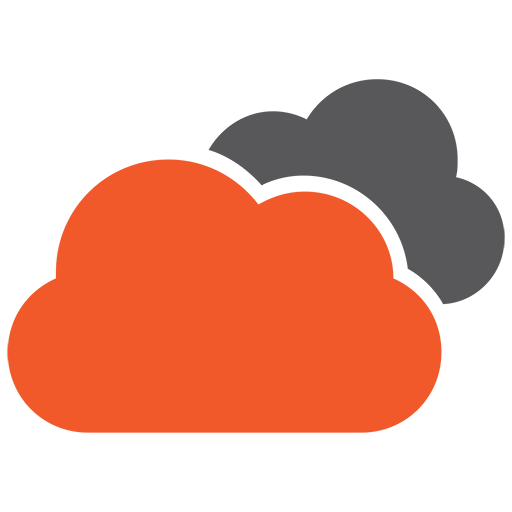To increase your chances of building a successful online store and avoiding the pitfalls of having a poorly designed e-commerce site, we’re sharing with you the do’s and don’ts of e-commerce web design.
E-commerce is a very competitive industry with 1.92 billion online shoppers worldwide. Considering the attention span of humans has now decreased to eight seconds, there is immense pressure for e-commerce sites to capture their customers’ attention and retain it long enough until they are ready to convert. The presence of 12-24 million other online stores also vying for your customers’ attention makes things more challenging, to say the least.
How will your e-commerce site stand out from this sheer number of online stores, you ask? This list of do’s and don’ts of e-commerce web design will show you how.
Do’s of e-commerce web design
1. Use a simple web design.
From a practical and technical perspective, simple web designs mean reduced development cost and complexity. Simple coding also makes it easier for web designers and developers to fix any technical issues that may arise.
From a customer standpoint, online stores with simple designs are more visually appealing, load faster, and easier to navigate. This allows customers to focus on shopping instead of getting distracted with too many flash intros, pop-up ads, and auto-play videos that may also slow down your page loading speed.
2. Create clear and user-friendly navigation.
Clear navigation helps your customers explore your website with ease, with little or no interruptions. Poor navigation can cause confusion, lead to frustration, and force your customers to abandon their cart.
3. Put call-to-action (CTA) buttons in prominent locations.
When customers shop on your online store, they need to understand how to complete significant actions such as entering coupon codes, placing their order, or adding a product to their cart. Placing your CTA buttons in prominent areas of your website will effectively guide them in performing these actions.
4. Use relevant and high-quality product images.
On average, visitors spend 5.9 seconds looking at a website’s main image. If they spend this much time checking out your main image, they will spend more time looking at images of the products they’re eyeing to buy. For this reason, we recommend using high-quality images for your products to leave them with a positive impression and entice them to buy.
5. Write clear and concise product descriptions.
Let’s face it, many customers don’t like to read. On average, consumers only spend 5.59 seconds looking at a site’s written content. This is why it is critical that your product information is detailed yet concise. Your customers need to understand your product in the shortest span of time possible. An engaging product description followed by a list of features and other specifications like size charts can provide them with the essential information they need.
6. Optimise your online store for search engines.
Using an SEO-friendly e-commerce site builder is one thing, but enhancing the search engine optimisation (SEO) features of your online store is another. You can start with adding title tags, meta descriptions, heading tags, alt tags, and meta tags to each page of your site. Also, take the time to optimise your product images and create a sitemap, SEO-friendly URLs and page redirects. Lastly, set up Google Analytics on your site to track activities and monitor its performance.
7. Choose a responsive design.
Mobile devices are expected to account for almost 80% of global internet usage by the end of 2019. What’s even more important to know is that more than half of mobile internet users leave a website that does not render properly on their device. Responsive web designs can help lower your risk of losing this population of potential buyers. A responsive e-commerce site will help improve your site’s accessibility and loading speed, which will ultimately boost your customers’ shopping experience.
8. Use breadcrumbs.
Breadcrumbs are little navigational pointers that tell customers where they are on your online store. They make it easier for customers to browse a wide selection of products since there’s an option to go up or return to the previous category or page. They also prevent your customers from getting or feeling lost within your site. This saves them time from performing another search while enhancing their user experience.
9. Provide social proof.
Social proof can come in the form of product reviews, testimonials or guarantees (e.g., trust seal). Incorporating social proof into your site shows your commitment to helping your customers make informed decisions. It also makes your customers feel that they are making the right decision when they buy your product.
10. Secure your e-commerce site.
Safeguard your customers’ personal details and payment information from cyberattacks by ensuring your site meets PCI compliance requirements and uses SSL encryption. If your online store doesn’t have SSL certificates, Google Chrome will tag it as “Not Secure”, which is placed right beside your website’s URL. So while SSL isn’t exactly part of web design, your SSL status is one of the first things that your potential customers will notice, which can influence their decision of visiting your online store.
Don’ts of e-commerce web design
1. Don’t forget to highlight your unique selling proposition.
Your Unique Selling Proposition (USP) is what sets you apart from your competitors. If your target customers can’t see it, they will likely choose competitors with more visible USPs. Remember that you only have less than 5 seconds to make customers understand what you are offering them, so make your USP short (e.g., an image or text) and place it where they can immediately see it (e.g., above the fold).
2. Don’t confuse customers with unfamiliar web design patterns.
Don’t confuse your target customers with new web design patterns that they have not seen before, as this will only make it difficult for them to use your site. A simple design with clear and intuitive elements looks more welcoming and will make your visitors feel at ease more than a never-before-seen web design pattern.
3. Don’t force customers to create an account on their first visit.
Some customers are not ready to sign up for an account during checkout. Respect their freedom to decide when they want to sign up. Consider providing them with an option to create an account upon order completion.
4. Don’t re-publish your manufacturer’s product descriptions.
Many first-time online sellers tend to copy the product descriptions given by their manufacturer. Based on SEO principles, product descriptions that appear in multiple locations on the web are considered duplicate content. When you have duplicate content, search engines like Google will have a difficult time determining which version is more significant to a query. Your search rankings will suffer, and you’ll receive less traffic.
5. Don’t leave your “About Us” page empty.
The “About Us” page is one of the most frequently visited pages of a company’s website. 52% of visitors actually showed an interest in reading what is written in the “About Us” page, so take your content for this page seriously. Tell your story and your USPs clearly. Share how your business can help solve their problems. Don’t forget to insert a clear CTA which can redirect them to the products page on your site.
6. Don’t surprise customers with hidden fees.
Hidden fees like unexpected shipping costs are enough reason for 28% of online buyers to abandon their shopping cart. Minimise your risk of losing these buyers by disclosing any extra charges that your customers are expected to shoulder upfront. You can also add a shipping rate calculator to your checkout process so that they can see for themselves how much it costs to ship a product to their location.
7. Don’t make it difficult for customers to find your FAQ section.
Many customers go to the FAQ page to find answers to the questions they have about your site. For these customers, reading your FAQ page is less time-consuming than waiting for their turn to speak to your customer support representative. Making your FAQ section highly visible will save them time and boost their user experience.
8. Don’t dismiss small errors.
Typographical errors on the price or product specification can affect the growth of your e-commerce business. Be meticulous and diligent in auditing and testing your online store to find errors and make the necessary adjustments before they escalate to bigger issues.
Happy shoppers lead to e-commerce success
Customers are more likely to shop on an e-commerce website that provides them with a positive online shopping experience. We hope this list of do’s and don’ts of e-commerce web design helped you understand how your online store should be designed so you can reap the benefits of a profitable e-commerce site.