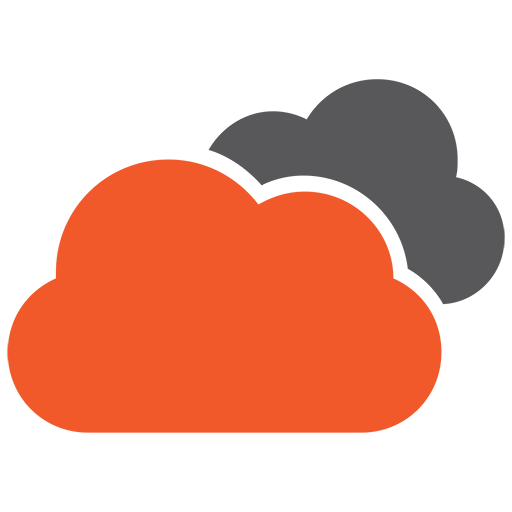Users expect websites to look and behave in a way that they are already familiar with. It shouldn’t take them long to figure out how to use your site or wait for images to load. These all contribute to a negative first impression, which has a major impact on your reputation and traffic: approximately 88% of users are less likely to go back to a site after a negative browsing experience.
So, how will you know if your website is living up to your users’ expectations?
By testing it first.
What is User Testing?
User testing is a method used by web designers to test the usability of their website for a target user. When web designers talk about usability, they refer to:
- Learnability – how easy it is for your new users to complete the tasks on your website
- Memorability – how easy it is for returning users to use your website after they have not used it for a while
- Efficiency – how fast users can accomplish tasks on your website after they have learned how to use it
- Satisfaction – whether your users are happy with your website or not
- Errors – how many times your users committed errors when they used your website, the severity of those errors, and how easy it was for users to recover from those errors
Read more: What is Usability in Web Design?
User testing is normally conducted in every stage of the web development process, from analysis, technical specification, design, development to deployment. This helps ensure that your web design is aligned with the needs of your target users and all the interactive elements on it are easy to use.
There are three main types of user testing:
- Explorative. Utilised early in web development to evaluate the usability and effectiveness of a prototype. It is also used to gain insight into the users’ conceptual understanding and thought processes.
- Assessment. Utilised midway in the process. The goal is to assess and determine the overall usability of the website through real-time trials.
- Comparative. Tests two or more designs to identify the strengths and weaknesses of each, and then select which design works best for the target user.
Why is User Testing Important?
Users form an opinion about a website based on its design and usability. In fact, 38% of consumers will stop using a website with an unattractive layout or content. User testing can help you prevent losing this big chunk of potential visitors by helping you identify and solve any issues your visitors may have while browsing and using your website.
Additionally, usable websites generally achieve increased user satisfaction while those that don’t live up to expectations frustrate users, consequently resulting in a lower conversion rate. Improving your site’s usability is an effective way to keep both your new and returning users engaged, satisfied and less likely to check your competitor’s website.
What are the Most Popular User Testing Tools?
1. UsabilityHub
Want to find out whether users will prefer design #1 or design #2? Don’t know where to put the navigation menu on your website? It can be confusing to make decisions on your own, especially when it’s about choosing which design will work best for your users.
Fortunately, UsabilityHub exists. It is well-known for helping web designers settle those types of debates or problems. It features five different suites, which allows you to analyse your target user’s preferences and make a sound decision. Simply upload an image of your website’s interface and assign a task to your users. Then, wait for the results.
UsabilityHub offers a free plan and three paid plans. Basic starts at A$114/user/month, Pro at A$288/user/month, and Team at A$573/month for four users. The main differences between free and paid plans are the level of access to advanced features and the length of user testing sessions.
2. Optimizely
A user-friendly A/B testing platform, Optimizely allows you to track site visitors and conversions. It has a wide variety of features such as mobile site testing, multivariate testing, cross-browser testing, audience segmentation, and geotargeting. You can use it for free, but your access to their advanced features are limited unless you subscribe to a paid plan.
3. CrazyEgg
A click-based user testing platform, CrazyEgg features various tools that allow you to track user activities on your website. These include:
- Heatmap – allows you to see where each user has clicked on your site
- Scrollmap – shows you how far down on your site’s page each visitor has scrolled
- Confetti – provides insights about traffic (i.e., where your visitors came from) and search terms, amongst other elements on your site
- Overlay – displays the number of clicks that specific elements on your page (e.g., title, search bar, hyperlinked texts, and call to action buttons) have received
CrazyEgg offers a 30-day free trial and four paid plans: Basic (A$42/month), Standard (A$71/month), Plus (A$114/month), and Pro (A$274/month).
4. Userlytics
Considered as the best remote user testing tool by many, Userlytics allows you to record the interaction of your users with your website. It uses an advanced “picture-in-picture” remote testing software to capture the users’ facial expressions and audio feedback so you can determine your site’s overall usability.
Being a user-friendly platform, Userlytics doesn’t require any complex set up to get started. You can also choose from four of its affordable pricing plans namely DIY (A$71/participant), Custom (A$143/participant), Enterprise (A$100/subscription), and SaaS (annual custom pricing).
Tips for Conducting User Testing
- Test your design mockups or demos as early as possible. The earlier you conduct user testing, the easier and faster it will be to make all of the necessary adjustments.
- Set your goals and objectives. What do you expect to achieve from this user test? Define your goals clearly. Focus only on the questions that you need answers to right now. Once you figure out what you need to uncover, you can create your questionnaire with that goal in mind.
- Test with real and unbiased users. You will have a greater chance of improving your web design if the users who will test it are not your friends or members of your family. Strive to get unbiased and independent reviews. Dig through your customer base and use the platform’s demographic filter to find the right people for your test or survey.
- Prioritise quality. Many businesses do not test their sites at all or test them only after launch. The reason? Because they think it would be costly and laborious. But user testing does not have to be anything like that. We recommend taking advantage of CrazyEgg’s 30-day free trial or buying a basic plan that costs less than A$100 per month.
Your Website, Your Home
Think of your website as your home. Each section, from your patio, living room, kitchen, bathroom all the way to your bedroom should meet the industry building standards and designed according to your needs. Otherwise, you’ll have to renovate them to ensure a comfortable and pleasant living experience.
The same can be said about your website. You have to choose the proper navigation and carefully plan the flow of your site so your visitors intuitively know where to go. You need to make sure that your web design, interface elements, and content are all functioning as they should. User testing will take the guesswork out of this process and increase the chances that your website will be a place your visitors will enjoy coming back to, over and over again.
Looking for a new website? Speak to the best web design Brisbane agency.