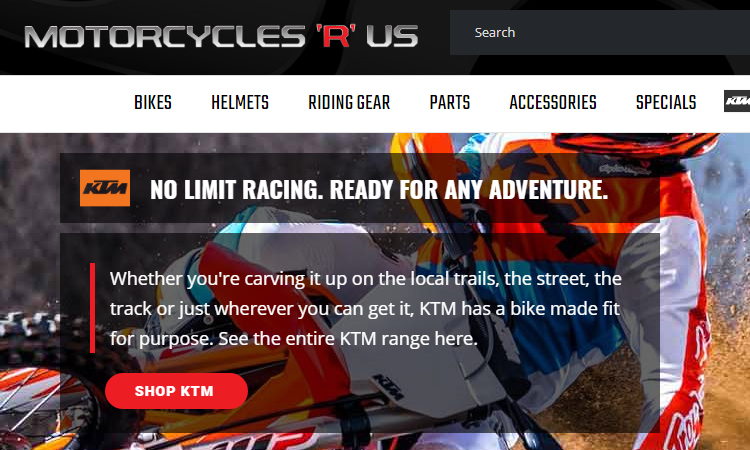
Since the 80s, Motorcycles R Us has been offering a wide range of premium new/used motorcycles, as well as more recently riding gear, parts and accessories to motorcycle enthusiasts in Brisbane. They are a reputable motorcycle shop most well known for their impressive lineup of Suzuki, KTM, Can-am motorcycles, just to name a few. They also recently added Ducati to the mix.
When MRU asked us for a new website design, they wanted a website that would complement their business image – a reliable, friendly and trustworthy service provider. They also understood the need for their visitors to be able to find what they were looking for quickly and easily due to the number of products they had in their catalogue.
Custom Features & Inclusions
1. Incorporated dynamic size charts based on brand and product attributes.
Challenges
- Size charts needed to be fully editable by the client – This included size labels, size values (multiple rows needed to be added for different units of measure for each size), size chart name, description and images.
- Size charts needed some form of centralised size chart management facility. It was not appropriate to simply add a size chart as “extra content” for each individual product as this would require duplicating content for hundreds of products over and over again.
- Initially, we thought we could simply customise a size range, adding additional fields to facilitate the content required for display. The attribute “Size Range” wasn’t sufficient however to accurately identify a size chart. This is because in some cases, a size range might have 2 or more size charts, with the differentiation being the brand of the particular product. This is because different brands might use the same “size range” ( M, L, XL) but could contain minor variations in the measurements used for each size (32cm waist, 36cm waist, 40cm waist etc.)
- Linking each new size chart to each existing product would take a very long time to do manually. So we needed to ensure the link between size charts and products was not explicit. Instead, the link to size charts was implicit. This meant that a size chart could be created, linked to a size range (already defined on the product), then linked to a brand (already defined on the product) allowing the system automatically determines which size chart should appear without any data entry at all.
Solution
We created a new feature in WordPress called “Size charts”. This allowed the client to add new size charts just like they would add a page or a blog entry. We then customised the administrative interface to facilitate a custom title (used for SEO purposes) and an additional description (displayed in a different location within the size chart). We then pulled in all the brands and size ranges and made them available for selection in the same interface allowing the client to select the right combination of each. The end result was a simple, slick interface that allowed the client to easily add a new size chart that uniquely identifies this size range. Finally, we customised the front-end of the website to look at the brand and size range assigned to the current product, look up the size range assigned to that brand/size range combination and then display a link allowing visitors to view the relevant size chart in an unobtrusive manner.
2. Custom, editable key brand landing page templates.
They were custom designed for brands that link to a variety of other elements such as products, categories. Designed as an entry point to the website, for those wanting to view only brand-specific information and product.
3. Custom, editable linked page templates for non-key brands.
They were designed to link to a variety of other elements such as products, categories. These have much less information and are generated dynamically. Designed simply as a linked brand page for each product, not a dedicated landing page.
4. Multiple custom category definitions.
They were assigned to products allowing for highly customisable filtering within the product catalogue. e.g. Gender, Family, Category, Brand, Association etc.
5. Additional description fields.
This allowed content to be edited via the CMS and then displayed in non-standard areas of the website e.g. Top and bottom of product listings, multiple areas within product detail pages.
6. Customised the product template to automatically display links to the current category hierarchy.
For example, if you were to go to a product in the Adventure Full Face Helmets category then will see category links such as Browse Riding Gear | Browse Helmets | Browse Adventure – Full Face Helmets.
7. Added a custom flag in the administrative area.
This helped to identify a product as either locally stocked or supplied by a third party. This then tells the website visitor looking at a product whether they can pick it up in store, or if it’s only available online.
8. Added custom, conditionally based features to product templates.
These features display conditionally based on several product criteria. e.g. If product is over $100, one feature says “Fast free shipping”, if not, says “Fast shipping” If product is in a specific category, “Aus safety standards” is shown instead of some other feature.
9. Added custom title fields to products.
Incorporated so that the page title on the front-end could display the product name and colour in two different styles while meeting SEO guidelines.
10. Adjusted the default position/location of fields on product pages to improve user experience.
11. Created multiple product templates to customise the way products are displayed based on a flag in the administrative area.
This allowed (say) helmets to be purchased and bikes to only allow an email enquiry.
12. Customised the administrative area to pull in default product specifications based on the product template selected
For example, if the product template chosen is “New Bikes”, then default specs pulled in would be “Year, Odometer, Rego” etc. If product template is “Used Bikes”, then default specs pulled in would be “Services, Warranty, Inclusions” etc. This reduced the time taken to create new products significantly, improving consistency of product display by ensuring data entry personnel didn’t add the the wrong information.
13. Created a custom landing page facility for events and promotions that can be completely managed by the client in the back-end.
Allows the client to create a page, upload various images, add titles, descriptions and other relevant information and then link this to a “Promotion”. Products are then able to be linked to the “promotion” as well, resulting in a beautifully formatted, customised landing page that’s specific to an event or occasion while ensuring that products related only to that promotion are displayed on the page.
14. Provided a custom back-end solution for reassigning categories and taxonomies to various products.
For example, I want all products in the category “Pants” that have the word “Ladies” in the product name to be assigned to (or removed from) the Gender Category “Women”.
15. “Where’s Wally” competition
Required to add a “hard to find” element (e.g. Wally) in odd locations on a variety of pages through the duration of the competition. This allowed customers to try to find the hidden element and then when clicked, elegantly display a form that accepted their details for entry into a competition (and possibly for potential future marketing).
16. Import/Export facilitates both one-time data imports as well as scheduled, automatic imports from third party product suppliers.
This included ad-hoc updates to information from an office spreadsheet (as might be required when “cleaning data”), automated imports from an internal system (when updating existing stock levels) and automated imports from third party data (when adding new products in bulk or updating stock from other suppliers).
17. Significant customisations to the default URL structure used by WordPress to facilitate content silos.
The purpose of this was for the URL structure to better represent the logical location of each element within the website. This also reduced the link depth which in turn allows Google to understand and assign value to content more efficiently.
18. Product “Quick View” functionality.
This essentially removed thousands of individual product pages from the website, replacing them with an interactive product listing that reduced time required to purchase (no need to navigate to a product page before buying) and fundamentally changed the problem of having thousands of products with no descriptions (aka thin content). Resulted in significant improvements to search rankings in a short space of time while allowing for thousands of products to be imported without unique descriptions.
19. Implemented a heavily researched, Google standards-based solution for “infinite scroll” or “load more” on product listings.
This ensured that “next” and “Previous” product pages are preloaded at a key moment while viewing the page, so that when the visitor clicks on “Next” or “Previous”, a full page load is not required, instead, the next page is immediately displayed on-screen in such a way that the user experience is improved and Google’s understanding of the value of 20 pages of product is maintained.
20. Custom menu system.
Allowed for “Mega Menu” styling, with multiple columns, rows, images and so on. Completely editable within the standard WordPress menu system.
21. Custom widgets for Home page
Allows the client to add featured products, specials, promotions, banners and content as required.
22. Custom Advanced search facility
Returns products as well as articles as well as pages, with filters to select the specific type of content being searched.
23. Completely customised security for WordPress administrative area
Ensures only certain staff have access to specific configuration settings. Also limited functionality such as updates, plugin install/removal and removed elements to make administration quick and easy for those who are not too technical.
24. Implemented 24/7 security monitoring
Designed to scan for malicious activity, setup advanced multi-stage firewall (hardware + server software + site software) to prevent DDoS, SPAM, XSS, Injection and other similar attacks, added LIVE continuous backups and update notifications to alert maintenance staff of critical updates when they’re required.
