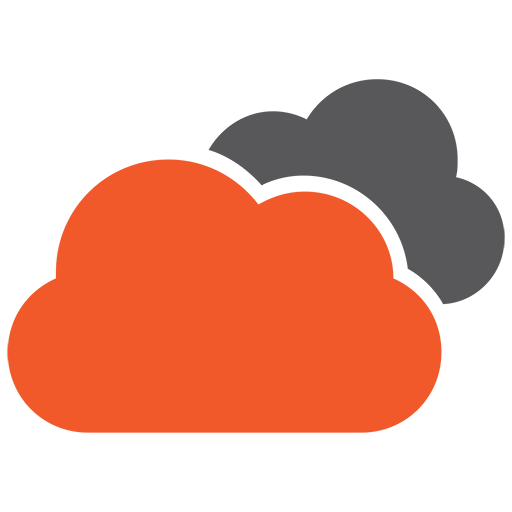If you want to know what is a mockup in web design, you are in the right place. In this article, we’ll explain the basics: what mockups are for, why they’re an important part of the web design process, some common methods for designing mockups, and even some tips in making one. So without further ado, let’s get started!
Defining Mockups
A mockup is a static visual representation of a website. It shows how the website is going to feel and look like by the end of your web design project.
Creating a mockup is usually the next step after completing the wireframe. That said, mock-ups are more detailed than wireframes, as they are supposed to fill in the web design elements that are missing in the wireframe, such as typography and colours.
A typical mockup consists of the following details:
1. Content layout
This refers to how your content will be shown on the screen, keeping in mind that the goal is to provide a clear path for navigation within a web page. There are several layouts to choose from such as zigzag-pattern or Z-pattern, F-shape layout, grid layout, full-screen photo, asymmetrical, split-screen, card layout, magazine, radial symmetry, and single-column layout. When choosing a layout, consider the size of your content and how many texts or images you want to display on the screen at any given time.
2. Colour Usage
Colours have a way of affecting people emotionally. If used properly, they can help create a positive first impression on your target users.
Read more: How are Colours Used in Web Design?
3. Colour contrast
Does your textual and visual content pop out or blend in with the background? In other words, is your content readable and visible against the background colour of your website? Can you distinguish one text from another? If not, utilise a colour contrast tool to increase the legibility of your text, especially for important elements like your call-to-action phrases.
4. Typography
Mockups offer you the opportunity to perfect your typography design including the size, style, typeface, and spacing of your letters and words before launching your site.
5. Spacing
It’s all about using the right amount of padding and margin to distinguish your content from the other elements such as texts, photos, and videos. It also serves as an effective tool to create visual hierarchy. An appropriate amount of negative space may improve reading comprehension and help direct the eyes of your visitors to the important parts of your website.
6. Navigation visuals
This refers to how your website will look and work after completing its structural design or navigation system. For example, if you’ve decided to use a drop-down menu, you can now start selecting and creating its surrounding details, such as colour, typography, spacing, and layout.
Three Benefits of Mockups
Mockups are very useful to web designers, in that they:
1. Detect issues as early as possible.
Mockups help reveal potential problems in your web design that are not evident at first, such as colour combinations, spacing, and call-to-action (CTA) elements. At this stage, you can easily modify any detail, whether it’s the style, colour, or font size. You can also remove or add a web design element.
2. Help clients visualise the final look of their website.
In some cases, the ideas that web designers have for a website rarely match that of their clients’. Fortunately, mockups are very effective in helping your clients visualise how their website will look like. Since mockups offer more details, your clients are likewise more able to provide specific feedback, which can help speed up the design process.
3. Set realistic expectations.
There are times when the design you or your client had in mind looks completely different in reality. When you turn your ideas into a mockup, you will clearly see the potential strengths and weaknesses of your chosen web design. Mockups help you and your client to make crucial decisions that are grounded on facts rather than emotion, ultimately boosting the success of your project.
Three Methods for Creating Mockups
Mockups can be created in three main ways.
1. Mockup Software
Web designers use software programs, such as UXPin and Axure to create mockups. These tools come with UI element libraries and features that support higher-fidelity (i.e., highly detailed) mockup designs.
2. Graphic Design Software
Ideal for creating pixel-perfect mockups, graphic design software tools like Marvel, InVision, and UXPin offer a lot of flexibility. They work best if your goal is to achieve the highest level of visual fidelity and realism, as you have control down to the tiniest pixel. You can also integrate them with Sketch or Photoshop so you can easily transition from creating mockups to prototypes.
3. Coded Mockups
If you want to start coding right away (because mockups end up in HTML/CSS anyway), this method is for you. You can design a mockup in your chosen programming language (e.g., HTML or JavaScript), which immediately lets you know what you can and cannot do. Some designers, however, find this method limits their creativity and options to experiment with as many designs as they want.
Designing a mockup involves a series of stages, so it is still up to you to decide when to introduce coding in the process. Just be sure to set clear design goals and keep your team updated on what specific part of the design process you’re currently working on.
Tips for Creating Mockups
These tips will help you create a mockup that will draw, hold, and direct your users’ attention to the most important parts of your website.
- Stick to your chosen style all throughout the process and avoid mixing colours from different colour palettes, as this will only confuse and distract your users.
- Make sure that your logo is visible and recognisable. Adjust its size or placement to ensure users will see it at first glance and connect with them instantly.
- Aside from making them attractive, make sure your CTA buttons and phrases also stand out to capture the attention of your users as they scan your website.
- When structuring the content of your site, keep your layout simple so that users will have an easier time finding the information they are looking for.
- The three types of content layouts that allow you to place all of the important elements where you need them to be are the F-pattern, Z-pattern, and Gutenberg diagram layout. Your choice should depend on the type of website you are building and the content you’re planning to put in it. Each layout serves a specific purpose that might help you achieve your marketing goals and objectives, such as higher conversion rates, faster task-completion times, and fewer comprehension errors.
The Power of Mockups
Mockups are important tools in any web designer’s arsenal. These static visual representations of your web design provide useful insights into the final look and feel of your website. While they take some time and effort to make, this investment will be worth it. In the end, mockups will save you resources and reduce your risk of having to fix any issues that may have gone unnoticed on your newly-launched website.
Want a mockup before we start building your website? Speak to our Brisbane web design team.