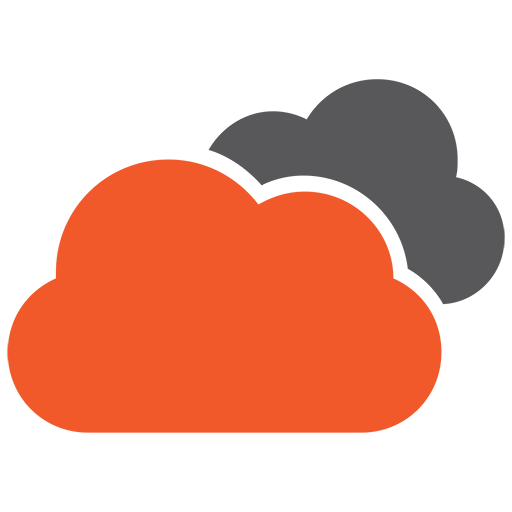Inclusive websites rule the web.
The Web was designed for every single person on this planet, with or without a disability.
Just ask Tim Berners-Lee. The inventor of the World Wide Web himself said the universal accessibility of the Web is what makes it powerful.
With around one billion people worldwide suffering from a disability – more than four million of whom are in Australia – the need to create accessible websites can no longer be ignored.
Access For All
Accessibility in web design refers to how a website is designed and whether that design allows people with disabilities to access and utilise it.
An accessible website welcomes all users, regardless of the type of disability (visual, auditory, cognitive, physical, neurological, or speech) they may have.
In that sense, an accessible website delivers greater value to humanity and sets an example for other websites to follow. It breaks the barriers that we have (consciously or unconsciously) built on the digital realm over the years. It also lives up to the vision of the genius W3 inventor.
Inaccessible Status
The World Wide Web Consortium (W3C) – the Web standards organisation where Berners-Lee serves as the director – released a new update to their accessibility guidelines more than a decade ago. But the sad reality is over 90% of websites fail to comply with this guideline, even ten years later.
In Australia, the Disability Discrimination Act 1992 is the law that requires websites to provide equal access to all users, including people with disabilities. This law includes any web resource or web page built on or supported by an Australian server. It applies to web resources designed for the purposes of education, employment, or services including administering Commonwealth laws and programs, banking, financial or insurance, entertainment, government, public transport, rent or sale of real estate property, sports and volunteer activities.
Rewards of Being Accessible
Sure, designing and building an accessible website requires extra time and effort for planning, brainstorming, data-gathering, designing and user testing. But investing this extra time and effort is absolutely worth it, as the following benefits show:
- Lower risk for legal penalties. Inaccessible websites have no place particularly in developed countries, where laws against discrimination of persons with disabilities are strictly enforced. The organisers of the Sydney 2000 Olympic Games know this too well after the Commissioner ordered them to pay AUD$20,000 to the blind complainant after it was proven that they showed him less favourable treatment in three ways: (1) failing to give braille copies of the Olympic Games souvenir program, (2) failing to give braille copies of the data needed to order tickets for the Olympic Games, and (3) failing to provide an accessible website.
- Compliance to UN. The United Nations also has a “Convention on the Rights of Persons with Disabilities” that states all persons with disabilities should have the means to live independently and have access to communication and information technologies.
- Better SEO results. Accessible websites have a greater chance of landing higher in organic search rankings. These websites follow a clear heading structure and use accurate alternate text to make it easier for persons with disabilities to use and navigate them. Like persons with visual, auditory and physical disabilities, search engine crawlers, particularly that of Google, are not able to see and hear web content. But they do understand these content adjustments and use them to influence their rankings.
- Better UX. Accessible websites offer a positive user experience to all users, especially for those with disabilities. These websites typically score high in terms of readability, legibility and user navigation, to name a few. When your users feel good while exploring your website, they will be more inclined to keep coming back and even convert.
Read more: What is User Experience in Web Design?
Making Your Site Accessible
Ready to reap the above-mentioned rewards? Follow these 10 tips:
- Read and follow the W3’s Web Accessibility guidelines. Before you start making any studies for your new website or improvements to your existing site, make sure you have read this document first.
- Craft text descriptions for non-text objects in your site. This applies to all your embedded images, video and music content.
- Prepare a transcription for your music and video files. This will allow your users with hearing disabilities to still comprehend your multimedia content.
- Keep your web content accessible by keyboard instead of a computer mouse alone. This includes your menus and forms.
- Place useful links that allow users to skip pages or sections of your site. Examples are “Skip to Main Menu” or “Go back to Homepage”.
- Follow a logical and proper heading structure. Not only on your homepage but also on every other page on your website.
- Mind your contrast ratio. The Web Accessibility Initiative (WAI) of the W3C published the Web Content Accessibility Guidelines (WCAG) 2.0 in December 2008. Level AA of WCAG 2.0 requires a 3:1 contrast ratio for big text and a 4.5:1 contrast ratio for normal-sized text. The newer WCAG 2.1 calls for at least a 3:1 contrast ratio for user interface elements and graphics.
- Choose simple, readable fonts. There are some fonts that make text difficult to read owing to their elaborate, fancy design. Steer clear of these fonts.
- Don’t forget your title tags. Screen readers will capture these and interpret them for users who have learning or visual disabilities. Make sure each HTML document on your site has this tag. Remember to put the other tags that will help screen readers identify and distinguish your content according to its type.
- Test it. Check your website against actual screen readers or persons with disabilities before launching it so you can get accurate feedback and points for improvement.
Read more: What is User Testing in Web Design?
Accessibility is the Standard, Not the Exception
Designing accessible websites should be the norm, not the exception. But the reality is there is so much room for growth in this area, because many web designers overlook the universal aspect of the Web.
Accessibility requires a shift in perspective, sensitivity to the needs of persons with disabilities and a commitment to include them in the experience that your website offers. When you build and design an accessible website, you are not just doing a good thing for society, you are also doing a good thing for your business.