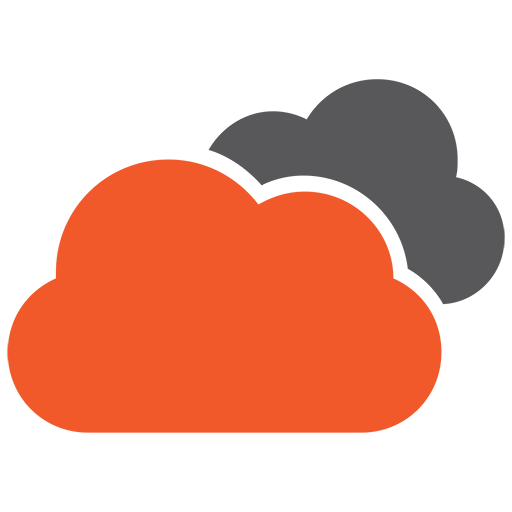Adobe Dreamweaver is an offline-based software that can be helpful to seasoned developers and non-coding newbies alike. This program has an exhaustive set of tools that allows you to design, build, customise and manage your websites. It can help make your websites look stunning and completely functional on any screen size.
Let’s dig deeper to find out if Dreamweaver is a great tool for web design.
Simplicity and Usability
Dreamweaver simplifies the otherwise laborious job of coding and designing a website with its drag-and-drop approach and “what you see is what you get” (WYSIWYG) canvas option. These features allow you to see exactly what will appear on the live site while you’re playing around with the elements on your digital workspace.
There are three view options available on Dreamweaver, namely a “code view”, which shows only the code editor; a “design view” that displays how your website actually looks on a browser; and a “split view” that divides your screen into the HTML panel and live site view. With these options, website creation will be a walk in the park for those who have previous experience in programming, and it will certainly make life easier for those who have never encountered HTML.
If you’re a developer who prefers to write your own codes, you will appreciate Dreamweaver’s syntax highlighting function, which aids you in scanning your code quickly when checking for errors. Its automatic code completion feature will assist you with CSS in case you’ve forgotten certain syntax. As a programmer, the file manager, code validation and accessibility tests are other features that might come in handy for you.
Layout Options
Dreamweaver comes with a wide assortment of templates you can choose from, which saves you an enormous amount of time because you don’t have to layout from scratch. You can also install free and paid themes from external resources. Be wary, though, of third-party template providers whose designs may contain malicious codes that could compromise your website.
Alternatively, for the more design-savvy ones, you can create your own layouts as this program integrates seamlessly with other Adobe products like Photoshop and Illustrator.
Sharing and Social Media Integration
These days, online presence doesn’t stop at having a website. Capitalising on different social media platforms to drive traffic to your site and create a buzz around your brand goes a long way. This is made possible on Dreamweaver by an extension called Design Extender, which includes Facebook, Twitter, Google, LinkedIn, Reddit, and Google Buzz share icons, as well as bookmark, print and email buttons.
E-Commerce Equipped
There are a number of add-on shopping carts you can link to your Dreamweaver website by embedding a widget code to make it e-commerce-ready. One such add-on is Ecwid.
Ecwid has an array of tools that gives you total control over your e-commerce website. You can easily conduct product inventory, set up logistics configurations, accept payments and manage transactions. This add-on also gives you money transfer options like PayPal and Square among other payment portals.
Ecwid is a convenient and efficient e-commerce solution especially for businesses with different social media accounts. Your shopping cart seamlessly assimilates with your various online platforms while being easily operable from one panel through the Ecwid platform.
Tutorials
Adobe Dreamweaver CC offers a wide range of program tutorials, guidelines and manuals for all types of users. Beginners will find these resources especially helpful as they start to explore the software. With these, you will learn more about the rudiments of coding and web design, the process of site development, different kinds of projects you can create and software nitty-gritty that may influence your end product.
Customer Support
If you ever get stuck while building your Dreamweaver website, fret not as Adobe offers different avenues for customer assistance. The Adobe Support Center provides answers to commonly asked questions regarding their products. Simply type in your enquiry and the system will come up with a filtered list of topics that address your search. There are also accessible community forums where you can discuss experiences and troubleshooting techniques with other users. Apart from these, you can reach out to Adobe for phone, ticket and live support as well.
Plans and Pricing
Adobe Dreamweaver CC doesn’t offer a free plan. Like most software programs, it has a seven-day free trial period, after which you will have to decide to purchase the product or not.
Paid subscriptions are available and customisable for individuals, businesses, and educational institutions to cater to the varying needs and budgets of these respective user categories.
The Individual Plan costs A$45.99/month for a monthly subscription, while the annual subscription is packaged at A$29.99/month, to be paid on a monthly basis. Both are inclusive of GST and come with 100GB of cloud storage, Adobe portfolio and fonts, and Adobe Spark. The Business Plan costs A$48.99/month per license, inclusive of GST and offers 100GB of cloud storage, Adobe fonts, shared asset libraries and a dedicated 24/7 technical support.
Worthy Alternatives
Dreamweaver opens up a world of wonder in website creation and development, but if you have a limited budget, you might need to consider more cost-effective website building platforms instead.
The good news is that there are user-friendly website builders like WordPress that allow the use of their platform at no cost. WordPress is the world’s most popular open-source CMS (content management system) with customisable and responsive readymade layouts. Both novice and advanced web developers prefer using WordPress due to its superior customisation and usability features.
Read more: Wix vs WordPress: Which is better for your business?
A Serious Investment
The Adobe Dreamweaver CC has plenty of dynamic features for website design and development that can help you establish your online presence as a business or individual. Although it comes at a relatively high price point, the abundant toolset and flexibility it offers make it worth every cent for those who can fully utilise its features. It integrates with many external applications, allowing you to maximise the power of social media and boost your chances of running a successful e-commerce store. It is a good investment so long as you can take advantage of everything it has to offer.