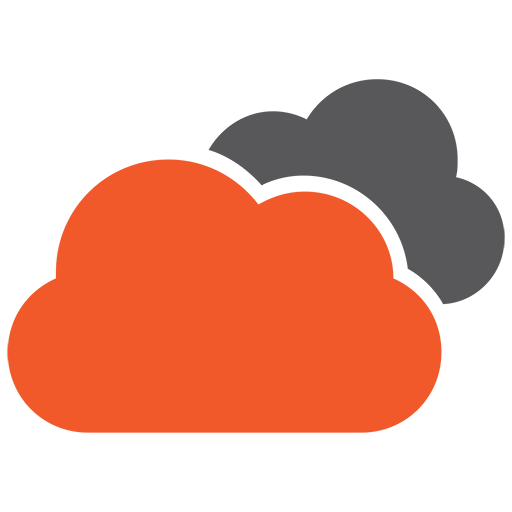Torn between Wix and WordPress? Unsure which of the two is better suited for your business? Here’s what you need to know about Wix and WordPress so you can make an informed decision.
Let’s start by knowing what Wix and WordPress are in a nutshell.
What is Wix?
Powering 2% of all the websites today, Wix is a DIY-friendly website builder designed for beginner-level users, i.e., users who do not have a knack for coding. You can choose from hundreds of free templates that you can fill with your unique content by using the drag-and-drop editor.
What is WordPress?
WordPress is a content management system that powers the majority of the websites on the Internet. It started as a tool to create blog sites rather than the types of websites we know today, such as business sites and eCommerce stores. However, changes to the platform’s core code have been made over the years to allow web designers and developers to build any type of website with WordPress.
There are two kinds of WordPress: WordPress.org and WordPress.com. WordPress.org is the self-hosted, open-source version of WordPress. You can download it for free and use it however you see fit. You basically have 100% control over everything.
Conversely, WordPress.com is a paid blog hosting solution with restrictions. While it uses the WordPress.org software to power all the sites they host, they have certain limitations such as you cannot customise themes or upload plugins. If you want more functionality or flexibility, you will have to migrate over or use WordPress.org.
In this post, we will focus on the WordPress.org type. Let us now explore the features of Wix and WordPress.org in more detail to help you determine which platform suits your business better.
Ease of use
Wix is designed to be a What-You-See-Is-What-You-Get (WYSIWYG) website builder. After you sign up, you can start choosing from their recommended themes based on your business type or industry. Use the drag-and-drop editor to add photos, action buttons, slideshows or paragraphs to your web pages. This gives you an instant preview of how your website looks like once it goes live. Wix also has its own AI-powered design assistant to help you build a website effortlessly based on your specified preferences.
Alternatively, there is WordPress. This CMS requires a bit of technical know-how, but many internet users still choose it for its high level of flexibility. If you have basic coding knowledge, WordPress may be your best bet. Setting up a WordPress site also involves steps like choosing a web hosting company, a domain name, and a theme (free and premium/paid themes are available). Unlike with Wix, WordPress requires you to go back and forth between edit and preview screens to see how the changes you’ve made affect the overall look of your web page.
Verdict: WordPress takes the first point! While both Wix and WordPress are generally easy to use, the latter simply offers little or no restrictions when it comes to customising a website’s aesthetics and functionality. And even if you’re a novice, updating your web content or changing its design elements is easy, especially if you’re proficient in CSS and HTML.
Customisation
Wix offers more than 500 pre-designed templates/themes that are categorised by industry. While this will help you save time, your customisation options are limited to just what the theme provides unless you opt to use Wix’s web development platform, Corvid. Corvid is relatively new in the market and may not be as sophisticated as WordPress yet.
WordPress is an extremely flexible platform that offers no limit as to how creative you want to be with your website. You can also choose from a wide variety of free and premium themes with prices ranging from A$37 to A$148. However, beware of those that come from dodgy sources. We recommend you choose a theme that is created by WordPress itself to avoid technical problems later on.
Verdict: WordPress offers more customisation options than Wix. The former also has a very wide range of free and premium themes that you can customise however you want. Even though Wix has pre-designed templates, the options to customise them are limited.
Apps and Plugins
Apps and plugins are tools that you can use to enhance the functionality of your website.
Wix has its own development team that produces and tests its apps. As of this writing, the platform has more than 250 apps that you can find on its own App Market. And if you encounter any technical difficulty, their tech support team will fix it. You might not even need to hire an expert developer to make small changes to your website, which is why Wix is better suited for users who don’t really know how to code.
Since WordPress is an open-source CMS, it has numerous software developers who can create and add plugins to its app ecosystem without restrictions. Hence, it boasts more than 55,000 readily-available plugins, most of which are exceptional in themselves and are enough if you’re only looking for a simple website. Alternatively, you can work with seasoned WordPress developers if you’re looking to build a unique and customised website.
Verdict: It’s another point for WordPress! While Wix has its own app development team, WordPress offers you more options (55,000+ plugins compared to Wix’s 250+). If you choose WordPress, you’re more likely to find the tools that you need.
E-commerce
Wix’s paid eCommerce plan is designed for users who want a simple and easy to maintain an e-commerce site. It’s not recommended for building large-scale online stores.
On the other hand, the WooCommerce plugin of WordPress is designed for e-commerce business owners who value scalability. This plugin is free to install, but there are extra costs involved like payment gateways and transaction fees.
WooCommerce is more advanced than Wix’s eCommerce plan. It is a better choice if you need to sell a wide range of products online. However, this also means that a bit of coding is required for your store to have all the features that you need.
Verdict: WordPress’s WooCommerce is far better in terms of customisation and functionality, which are important considerations if you want to scale your business in the future. When your business grows, Wix’s eCommerce plan might no longer be capable of fulfilling your needs.
Read more: Is WordPress Good for E-Commerce Websites?
Search Engine Optimisation (SEO)
SEO is all about making your website discoverable by users and search engines. The higher you rank on search results, the higher your chances of driving traffic into your website.
Wix and WordPress are both search engine-friendly platforms because of their SEO plugins. Wix has Site Booster. You can get this for free if you register for Wix’s Unlimited (or higher) plans, while it will cost you a few dollars if you’re a Free and Combo plan user. Site Booster enables you to target keywords, embed your business address in search engines, and track your performance.
Meanwhile, WordPress has Yoast, which you can install for free, however its SEO features are limited. You can upgrade to Yoast premium to gain access to more advanced options such as metadata editing, internal linking suggestions, and redirects.
Verdict: Wix and WordPress are pretty even in this aspect because they both offer reliable SEO plugins and users have access to advanced features, albeit at an extra cost.
Pricing
Wix allows you to select from a wide variety of package plans, which can include hosting, apps, themes, eCommerce and customer support. Divided into two categories, general and eCommerce, the cost ranges from as low as US$4.5 or A$6 to as much as US$35 or A$52 per month.
Combo (US$8.5 or A$12.5/mo) and Unlimited (US$12.5 or A$18.5/mo) are two of the most popular plans on Wix. While the Unlimited plan looks attractive, the Combo plan is enough for simple business projects like a wedding photography site. It is ad-free, comes with 2GB bandwidth limit and allows you to connect your custom domain to Wix. And if you ever come close to reaching your plan’s bandwidth limits, Wix will let you know in advance so you could upgrade immediately.
The cost of building a website on WordPress.org depends on the complexity of your project. If you’re going to use WordPress.org, you will have to pay for your own web hosting plan, which costs about A$4 per month. Conversely, a managed WordPress hosting service by WordPress.com costs between A$7 and A$12 per month.
Low-cost web hosting plans are ideal for small websites where 99.9% uptime is not extremely important. However, if you want to use WordPress to its full potential, you could end up paying for premium themes and plugins.
For example, the newest premium themes from Themeforest start at A$39 up to A$60, but you can use them for as long as you want. Alternatively, you can also select from a wide range of free WordPress themes available.
To enhance your site’s functionality, especially if you want to have a full suite of e-commerce features, you have to invest in premium WordPress plugins. For example, WooCommerce is free to install, but it could cost you up to A$100 or more if you decide to add advanced features like a UPS Shipping Method.
Customisation also affects the cost of building a site on WordPress.org. Therefore, it’s best to set aside a different budget for hiring a web development company or freelance WordPress developer. Rates will vary depending on the developer’s skill, experience, and location. The cost to hire a freelancer is usually between A$10 and A$25 per hour, while small agencies may charge A$50 to A$100+ per hour.
Verdict: Both Wix and WordPress offer budget-friendly monthly plans, but these prices can go up depending on your specific requirements. Premium themes and custom apps and plugins may cost you extra, but they are a worthwhile investment because they will deliver more value for your website.
Final Thoughts
Wix and WordPress are two different platforms, each with their own distinct advantages. Wix is popular for being a beginner-level friendly website builder while WordPress is the undisputed leader in the content management system category. While Wix offers an easy to use interface it doesn’t have the range of customisation options that WordPress has, which makes the latter a more powerful and flexible option for building your business’ online presence.
Your decision whether to choose Wix or WordPress ultimately depends on your goals for your business. Once you have established what those goals are, the task of choosing your platform will be less difficult.